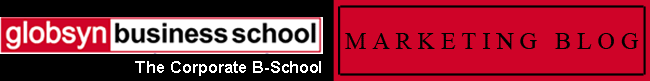There are salespersons and there are salespersons. And then there are better salespersons. One of the most important jobs to be done by a salesperson is to make sales presentations. The quality of the presentation determines the quality of the salesperson. Unfortunately not many salespersons can make great presentations. The text below lists some of the most common mistakes and how they can be avoided.
There are salespersons and there are salespersons. And then there are better salespersons. One of the most important jobs to be done by a salesperson is to make sales presentations. The quality of the presentation determines the quality of the salesperson. Unfortunately not many salespersons can make great presentations. The text below lists some of the most common mistakes and how they can be avoided.Mistake #1: Overlooking "Murphy"
If it can go wrong, it will go wrong. This mistake basically means that you walk into the room where you're going to present and something is wrong. LeRoux tells a story about a multimillion-dollar sales presentation to which "Murphy" paid a visit—in the form of missing curtains and a boardroom window overlooking a huge pool surrounded by bikini-clad swimmers (you can guess what the attendees looked at instead of the presenter).
Remedy: Visit important presentation rooms at least a day in advance. If that's not possible, have someone take pictures from different angles and email them to you.
Mistake #2: Delivering Split Presentations
It's difficult to read the subtitles of a foreign movie and follow the action. When sellers stand at a distance from the screen, they create a similar problem. You probably won't build rapport with someone whose focus is repeatedly divided.
Remedy: Stand next to the screen and present a united message.
Mistake #3: Positioning Yourself Incorrectly
Right-handed sellers usually stand with the screen to their right. This allows them to point more easily. However, people read left to right. Salespeople are unable to capitalize on this fact when the screen is to their right.
Remedy: Position a screen, flip chart, or easel stand to your left. Then people will naturally start with their eyes on you and return to you after glancing at the screen.
Mistake #4: Choosing the Wrong Screen Size and Position
In most meeting rooms, screens are two to three times bigger than necessary. The bigger the screen, the more it overshadows the presenter. Recessed ceiling screens are typically centered. This provides nice room symmetry, but it also diminishes the seller.
Remedy: Bring a portable screen. For two to fifteen people, a 4-foot by 4-foot screen is fine. Place yourself in the room's center or key focal spot, and then angle the screen about 25 degrees toward yourself.
Mistake #5: Seating Decision Makers in the Wrong Chairs
In important sales presentations, seating arrangements matter. The first chair to the presenter's left is the best viewing point for a decision maker and the first chair to the presenter's right is the least desirable.
Remedy: Obviously, place the decision maker in the first chair to your left. Plant your feet firmly perpendicular to your group and be conscious that your body will continuously try to rotate toward the screen. Don't let it, or you'll give more eye contact to the non-decision makers.
Mistake #2: Delivering Split Presentations
It's difficult to read the subtitles of a foreign movie and follow the action. When sellers stand at a distance from the screen, they create a similar problem. You probably won't build rapport with someone whose focus is repeatedly divided.
Remedy: Stand next to the screen and present a united message.
Mistake #3: Positioning Yourself Incorrectly
Right-handed sellers usually stand with the screen to their right. This allows them to point more easily. However, people read left to right. Salespeople are unable to capitalize on this fact when the screen is to their right.
Remedy: Position a screen, flip chart, or easel stand to your left. Then people will naturally start with their eyes on you and return to you after glancing at the screen.
Mistake #4: Choosing the Wrong Screen Size and Position
In most meeting rooms, screens are two to three times bigger than necessary. The bigger the screen, the more it overshadows the presenter. Recessed ceiling screens are typically centered. This provides nice room symmetry, but it also diminishes the seller.
Remedy: Bring a portable screen. For two to fifteen people, a 4-foot by 4-foot screen is fine. Place yourself in the room's center or key focal spot, and then angle the screen about 25 degrees toward yourself.
Mistake #5: Seating Decision Makers in the Wrong Chairs
In important sales presentations, seating arrangements matter. The first chair to the presenter's left is the best viewing point for a decision maker and the first chair to the presenter's right is the least desirable.
Remedy: Obviously, place the decision maker in the first chair to your left. Plant your feet firmly perpendicular to your group and be conscious that your body will continuously try to rotate toward the screen. Don't let it, or you'll give more eye contact to the non-decision makers.
Mistake #6: Dimming the Lights
Darkness induces drowsiness and mental wandering. Plus it eliminates the best part of a presentation—you.
Remedy: Keep the room lights on or dim them slightly. If multiple light switches are available, turn the lights off directly above the screen. (Of course, since the lights are on, you will need to design slides that are visible at higher light levels.)
Mistake #7: Promoting the Screen
Too many presenters feel that the information on the screen is the real "star." But the audience needs to see you as well—you pull them into the story unfolding on the screen and bring the message to life. As an American Indian proverb goes, "Move closer to the campfire, so I can see your words."
Remedy: Bring the lights up enough so that both you and your visuals are clearly seen.
Mistake #8: Playing with Pointers and Other Toys
Anything you hold in your hands becomes a plaything with which you'll fidget. You might as well twirl a baton, since your hands gripping some object will distract people just as much.
Remedy: Keep your hands free to gesture by not holding a pointer, marker, or remote.
Mistake #9: Blocking the Screen
Do not turn toward the visual and point with your right arm. This causes you to partially block the screen from viewers to your right.
Remedy: Point at the screen with your fingers together, palm down and parallel to the floor. Point to the screen with only your left arm, but when you gesture, use both arms.
Mistake #10: Holding Remotes or Clickers
Remember, it's human nature to play with objects in your hands. If you're nervous, you'll speed up and change the slides faster than you should. Besides, holding a remote causes you to gesture less. You'll settle into the easier, boring role of a talking head instead of selling your ideas with your upper body.
Remedy: Place your laptop or remote on the lectern or a table under the screen.
Mistake #11: Positioning the Lectern to the Side
Usually, in high-dollar presentations, two items dominate the room—the screen and the lectern. Too many presenters place the lectern well away from the screen (causing the aforementioned split presentation), and then they hide behind the "box." To "take cover" defeats the whole idea of selling visually.
Remedy: Position the lectern, screen, and presenter together, so the presenter can interact closely with the screen and use the nearby lectern to hold content cue cards or the remote to change slides. If you're the presenter, stand in the center of the room or stage with the screen to the left and the lectern to the right.
Mistake #12: Reading Someone Else's Text
Slides If you take over someone else's text-heavy presentation at the last minute, you face an uphill battle. By just reading the text slides, you'll put your audience to sleep.
Remedy: Use different words from what appears on the screen. Be very enthusiastic. That will help viewers overlook the boring slides.
Contributed By:
Prof. P. Guha
(Globsyn Business School)
Source: http://www.managesmarter.com
Contributed By:
Prof. P. Guha
(Globsyn Business School)
Source: http://www.managesmarter.com